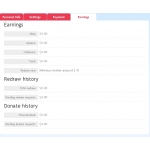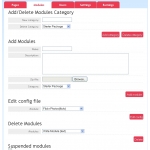Squidoo Clone Script
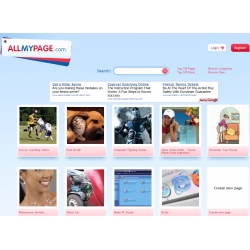
Click to enlarge |
|
||||||||
See demo at www.vastpage.com
Demo Account:
user: testuser
pass: test
Click on "Additional Images" tab to see admin screenshots
The script comes with the design seen on the demo. Free updates and support.
Squidoo Clone Script is a revolutionary new piece of software which allows your visitors to create personal web pages and increase the visibility of your website. Your visitors can create personal pages for their subjects of interest. As a motivation they can make money by placing ads on the page they create. The script has build in functionality for Amazon, Ebay, Cafepres, Flicker and many more can be integrated.
Functionality
1. Creation of pages with information (unlimited quantity).
2. The site is divided into modules - each with its own functionality.
3. The modules are easy to edit and populating with information.
4. Retrieving information from other sites, e.g. trade sites like Ebay.com, Amazon.com.
5. Entry of site in groups.
6. Assigning of labels (tags).
7. Voting system and evaluation of the content.
8. Administration of the content - forbid/allow of web sites from the administrator, managing of groups and modules.
Each PAGE has its own address (if an unexisting one is assigned, the system asks for its registration). A PAGE can be found by searching tags or relevant categories without given resource code or without knowing its address. The content of the PAGE is divided by blocks - each block is a module. The information and the tools of the web site are shown in the right site menu.
It has never been so easy to create a web site. You should just register the desired name and put the required category to which you wish the PAGE to belong to and define the keywords through which it will be found in the search engine. After these steps just choose what modules you wish to have on your site and fill in the information.
Advertisements and Revenue Options
The users can place advertisements (e.g. AdSense) between the modules to gain profits. There are places for custom banners, which can be controlled only by the owner of the site.
When something is ordered directly by a given PAGE (e.g. Ebay), the owner of the main site receives revenue according to the website settings. The relevant modules should be configured, the relevant API key and password should be assigned, in order the trade to be possible.
By creating a PAGE there are some options at the right upper side of the dashboard panel while you're editing the PAGE.
• View – sends you to the PAGE address so you can view the current state.
• Publish – renders the PAGE to the database so non-dynamic modules to be refreshed. This is necessary when you change/add content to the page.
• Add module – sends you to the screen where you can add modules to your PAGE. You can fill them later.
• Edit page settings and Edit tags gives you the oportunity to edit PAGE information that you've entered while register the page.
• Save all – saves all opened modules
To reorder your PAGE modules just drag&drop the move icon up or down.
Admin Panel
1.Pages
• Add/Remove category - you can manage your categories where PAGEs will be assigned to.
• Reported Pages shows the list of the pages that has been reported for spam or inappropriate content and you can mark it as adult or suspend it from the section below.
• Restore Suspended Pages section where you can set status of the page to normal so users can view it again.
2.Modules
• Add/Delete Modules Category – same as pages, modules (tools for building your page) are grouped in categories to ease users choise.
• Add Modules is a section where you can add new modules to the system in compressed zip format.
• Edit config file helps you change basic affiliate configurations without text editor
• Delete Modules removes the module at all so no data can be restored.
• Suspended modules can restore modules so they can be used again by the users.
• Assign modules to category if you want to change the current category of a module
• Default modules is the section where you can set which will be the default modules for newly created PAGE by drag&drop the modules from the list below.
3.Users – send a message to all registered users.
4.Settings – where you can set admin's email and manage charities which can benefit from visitors or user's profit
5.Earning – you can track your profit from here but to have the statistics you must use 'Upload earnings file' section for each of the affiliates. This file can be downloaded from your affiliate profile.
Requirements
PHP 5+ and Mysql 5.0+
Installation is super easy and all you need installed on your linux server is php 5+ and Mysql 5.0+ – very common software supported by 99% of the hosting companies.
For your convenience we offer installation for $19.99
The purchase of the script includes free support
We can also do custom changes or add more features for a reasonable fee. If you have any questions, please send an email to support@phpmonster.com
Your Review: Note: HTML is not translated!
Rating: Bad Good
Enter the code in the box below:

 Categories
Categories Information
Information  Newsletter
Newsletter 

 Shopping Cart
Shopping Cart Share This Page
Share This Page

 Bestsellers
Bestsellers




 Most Viewed
Most Viewed